First Post
Welcome to the blog!
Being a developer first means it’s easy to get stuck in developing the fun stuff and less about creating a website with content.
That’s the challenge I have to face when building things like Formie. So now this is me sitting down, writing something for the sake of adding some content to this place. Although I’m not going to resist getting at least a little technical here. 🙂
The Powers That Be
Without going through the hassle of creating a whole new admin facility for the purpose of adding a blog. I decided to leverage Notion.so as a CMS powering the blog - all I have to do here is create a page in Notion, hit a command, and presto - it’s all here!
It saves a huge amount of time from not having to develop a custom admin page, find the right plugins for editing content, and then piece it all together.
Anyway, enough about all that!
Formie Updates
Starting with one of the most obvious updates for those of you who are already using Formie. Formie has gone blue!
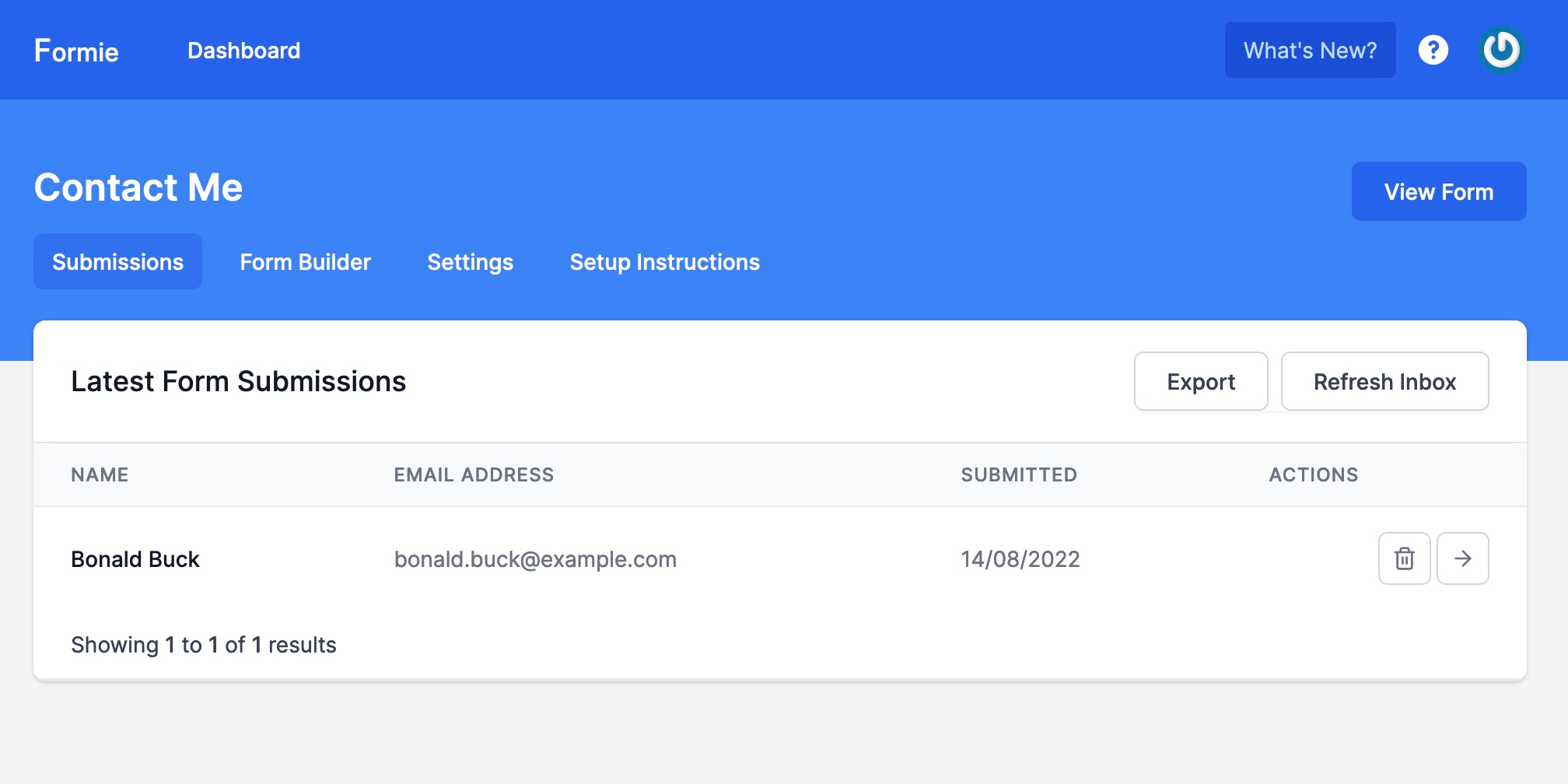
This is in addition to a few other styling amendements that really aren’t worth mentioning outside of trying to make this more cleaner and consistent between pages.
Perhaps the biggest addition is now the ability to use Formie as a hosted forms solution. Or to simply preview your form before it’s added to your frontend - it’s all for the purpose of cutting down the time spent messing around with a form. After all, you want to move onto more interesting things.
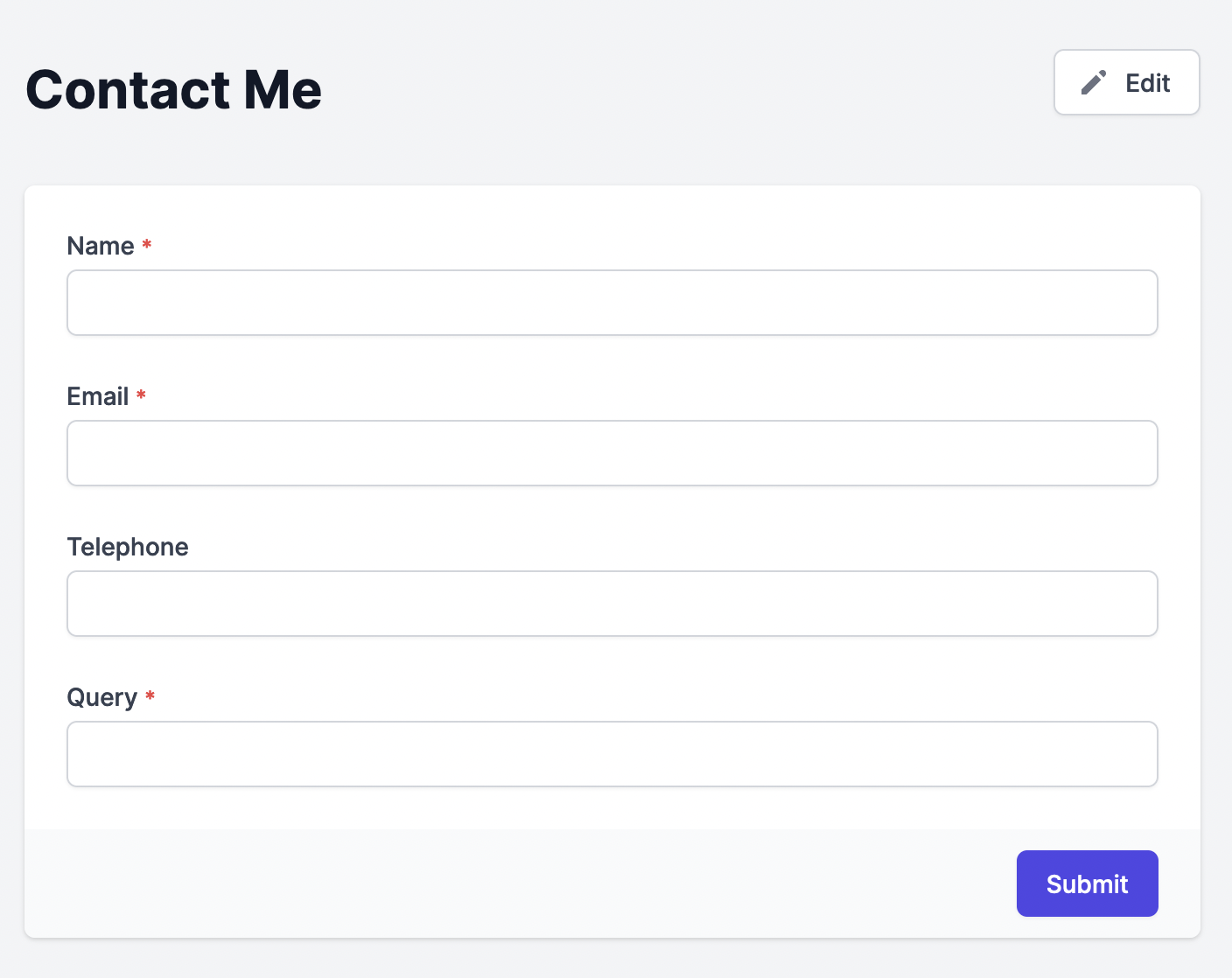
I’m looking to expand on this feature further in the future, so keep an eye out for more here.
Lastly there is now an option to have your forms submit into your Discord channel. Just go ahead and set up a webhook for your server and copy that into your form settings. There are more integrations planned for the future.
That’s all for now but in the meantime, look forward to future posts and updates!